How to Encrypt and Password Protect Files or Folder in Windows
Encrypt and Password Protect Files or Folder in Windows.
Many Windows users hide their files and folders to keep them secure, but this method isn't very safe. Instead, you can protect important information by encrypting files and folders in Windows with a password. This straightforward approach doesn't require installing anything extra.
What about folder encryption in Windows?
Windows file and folder encryption protects your files from unauthorized access on your file or folder. Encryption is linked to a Windows account, so files are decrypted by the operating system when you log in. However, if someone accesses your computer through another account, they will not be able to access files encrypted under your username. After performing the folder encryption operation, your files will only be accessible through your account. This underscores the importance of creating a strong password for logging in to safeguard against unauthorized access.
1. Navigate to the folder of the file you want to encrypt.
- Right-click on the item.
- Click Properties, then click the Advanced button.
2. Then in the advanced attribute window in the second row, check the encrypt contents to secure data option.
3. Click OK and then click Apply.
Now, a small yellow lock icon appears next to the encrypted file or folder, preventing other Windows users from accessing it. Only your user account can access it.




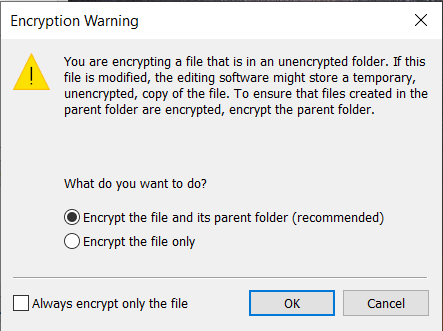



Comments
Post a Comment