Make money online by doing micro jobs in seosprint-Deftincomputer blog
Earn dollars by doing small & simple tasks
We will teach you how to make money online by doing micro jobs on the seosprint website.
How does seosprint work?
In this website, people specify micro tasks to be done by volunteers (people like us) that do not require expertise, such as online registration, liking, surveys, captcha solving, etc. and after They will pay us to complete it
Create account and start earning with Micro freelancing in seosprint:
Register on seosprint:
* In the first step, be sure to enter the site by clicking on this section And enter the registration form with the help of the option to create an account and enter the requested information and agree to it
Login to seosprint:
* In the second step, enter your account by going to the LOG IN section
Homepage on seosprint:
*
After logging into the account, you will see the main page and
the menu
Find jobs and do it in seosprint:
Income withdrawal in seosprint:
* By clicking on the blue part of my balance, which shows your earned income, you will enter the money withdrawal section
* You can withdraw your income by choosing your payment method that depends on your account level and entering the amount


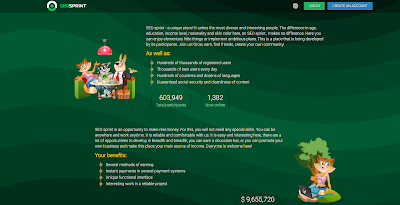

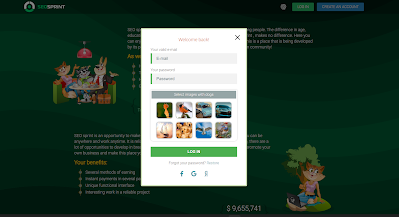

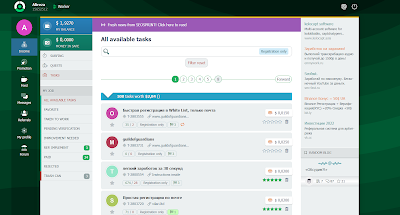
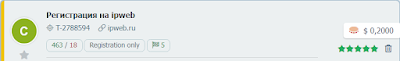
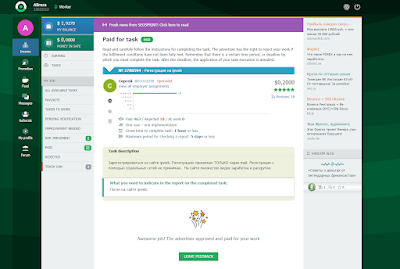
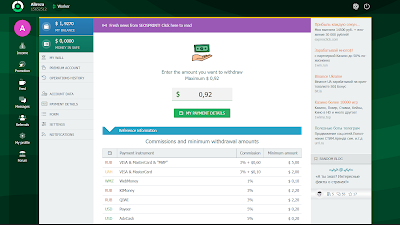
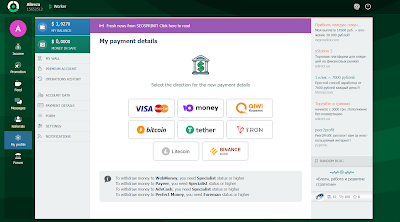



Comments
Post a Comment