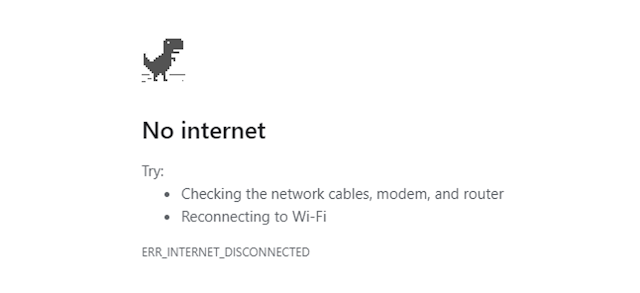How to get free virtual Phone numbers for all countries and verify any service by watching ads

How to get free virtual Phone numbers for all countries and verify any service by watching ads In today's online world, having free virtual phone numbers is very useful. You can use them to verify accounts, protect your privacy, and manage multiple accounts. This guide will show you how to get free international virtual numbers using PingMe by watching ads and earning points. What Are Virtual Phone Numbers? Virtual phone numbers are phone numbers that are not linked to a specific phone line. They are perfect for temporary or international use. You can use them for online verification and receiving SMS messages. Why Use Free Virtual Phone Numbers? Privacy Protection: Keep your personal phone number private. Multiple Accounts: Manage different accounts on various platforms. International Verification: Verify services in different countries. Benefits of Using PingMe for Virtual Numbers: Wide Range of Countries: Get virtual numbers from many countries. Cost-Effective: Earn ...