How to Use Python GET and POST HTTP Requests | Python Requests Module
Installation and import python request module:
1. Installing the requests module:
To use the requests module in Python, you first need to install it using the command pip install requests in the command prompt.
2. Import requests module:
Then, you need to add the requests module to your IDE so you can use it.
The get method allows you to retrieve data from a specific URL. In this examples, we store the response in an object named r to make it easier to use later.
The general structure of the get method Python:
properties of the response object (r):
- status_code: http status code
- headers: server’s response headers
- text: response content as text
- json: response content as json
- content: response content as binary
params:
You can use parameters (params) to send additional data as a query in the URL. In this example, we will demonstrate how to display the URL after adding these parameters.
The post method, unlike the get method, is used for sending data. Instead of making the data visible in the URL, it encodes the data and sends it in the body of the request.In this examples, we store the response in an object named r to make it easier to use later.
The general structure of the post method Python:
In the POST method, the properties of the response object are similar to those in the GET method, but in POST, the data is sent as JSON or form data.





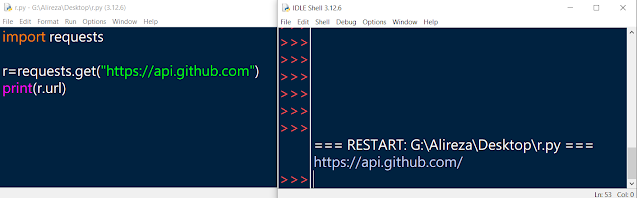



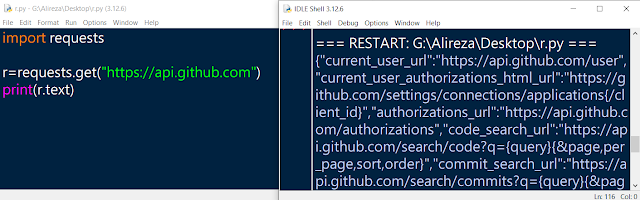



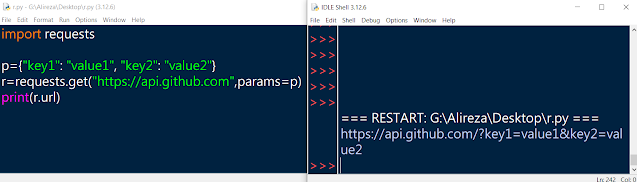


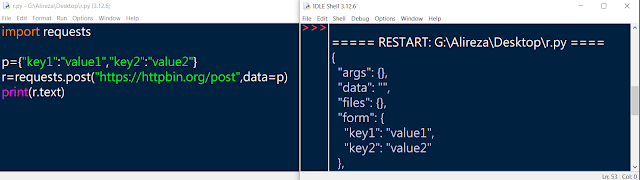




Comments
Post a Comment